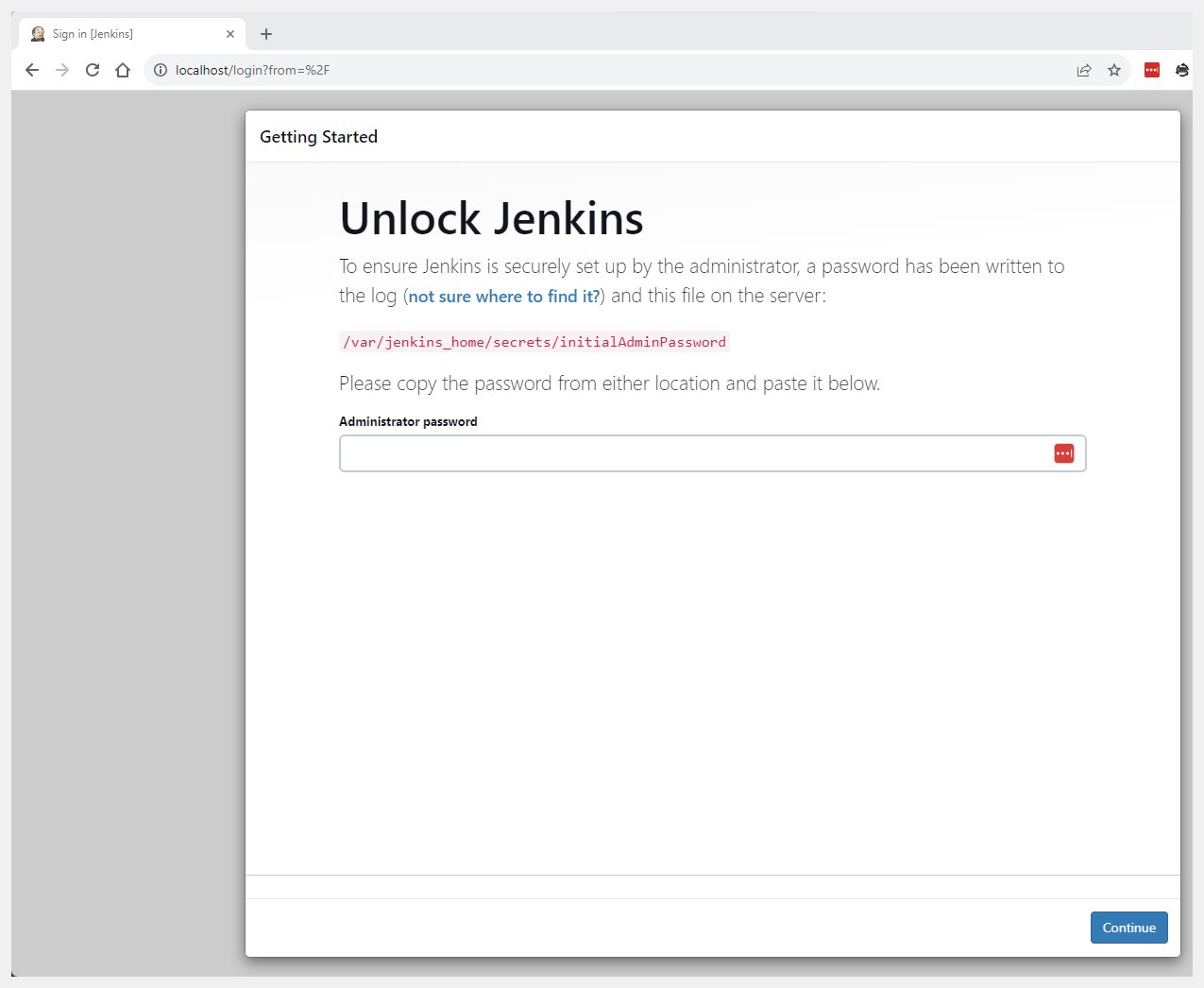Jenkins Setup Docker Compose
For local development, we can use jenkins thru docker-compose to quickly fire up our Jenkins Server.
Will use the latest nginx:alpine and jenkins/jenkins:lts lts image as it’s latest version.
In real world, it is not recommended to run jenkins without a reverse proxy due to the limitations of it’s web server configuration, but it doesn’t mean that it would not work. But it will leave your jenkins server VULNERABLE and prone to error.
Pre-requisites
Do not use in production
- Docker Installed
- Docker Compose Binary
- Let’s create a
docker-compose.yamlfile:
---
version: "3"
services:
jenkins:
image: jenkins/jenkins:lts
privileged: true
user: root
ports:
- 8080:8080
- 50000:50000
container_name: jenkins
volumes:
- jenkins:/var/jenkins_home
- /var/run/docker.sock:/var/run/docker.sock
networks:
- jenkins
nginx:
image: nginx:alpine
container_name: nginx-proxy
ports:
- 80:80
volumes:
- ${PWD}/nginx.conf:/etc/nginx/conf.d/default.conf
networks:
- jenkins
volumes:
jenkins:
nginx:
networks:
jenkins:
- Then, we will create
nginx.conffile to proxy our jenkins server.
Note on the server jenkins:8080; inside the upstream jenkins-server block. Since we specify our docker-compose network named as jenkins
upstream jenkins-server {
keepalive 32; # keepalive connections
server jenkins:8080; # jenkins ip and port
}
# Required for Jenkins websocket agents
map $http_upgrade $connection_upgrade {
default upgrade;
'' close;
}
server {
listen 80; # Listen on port 80 for IPv4 requests
# this is the jenkins web root directory
# (mentioned in the output of "systemctl cat jenkins")
root /var/run/jenkins/war/;
access_log /var/log/nginx/jenkins.access.log;
error_log /var/log/nginx/jenkins.error.log;
# pass through headers from Jenkins that Nginx considers invalid
ignore_invalid_headers off;
location ~ "^/static/[0-9a-fA-F]{8}\/(.*)$" {
# rewrite all static files into requests to the root
# E.g /static/12345678/css/something.css will become /css/something.css
rewrite "^/static/[0-9a-fA-F]{8}\/(.*)" /$1 last;
}
location /userContent {
# have nginx handle all the static requests to userContent folder
# note : This is the $JENKINS_HOME dir
root /var/lib/jenkins/;
if (!-f $request_filename){
# this file does not exist, might be a directory or a /**view** url
rewrite (.*) /$1 last;
break;
}
sendfile on;
}
location / {
sendfile off;
proxy_pass http://jenkins:8080;
proxy_redirect default;
proxy_http_version 1.1;
# Required for Jenkins websocket agents
proxy_set_header Connection $connection_upgrade;
proxy_set_header Upgrade $http_upgrade;
proxy_set_header Host $host;
proxy_set_header X-Real-IP $remote_addr;
proxy_set_header X-Forwarded-For $proxy_add_x_forwarded_for;
proxy_set_header X-Forwarded-Proto $scheme;
proxy_max_temp_file_size 0;
#this is the maximum upload size
client_max_body_size 10m;
client_body_buffer_size 128k;
proxy_connect_timeout 90;
proxy_send_timeout 90;
proxy_read_timeout 90;
proxy_buffering off;
proxy_request_buffering off; # Required for HTTP CLI commands
proxy_set_header Connection ""; # Clear for keepalive
}
}
- Next, run the
docker-composecommand.
docker-compose up
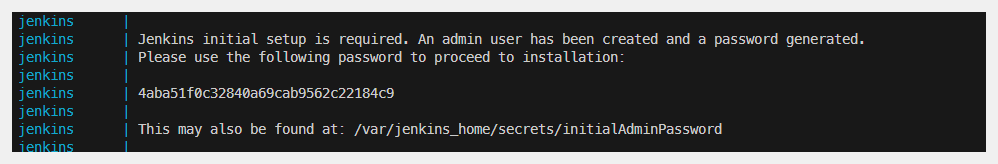
- Next, we can now visit our jenkins server on http://localhost.